VDI to AVD Migration
Navigate Your Cloud Journey with Confidence; Enterprises embarking on the migration from legacy VDI environments to Azure Virtual Desktop face a challenging path. Rimo3 Platform serves as your trusted guide, providing automated discovery, testing, and validation to ensure a fast, secure passage to Microsoft's cloud-native desktop solution.
%20(1).png)

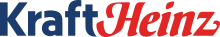


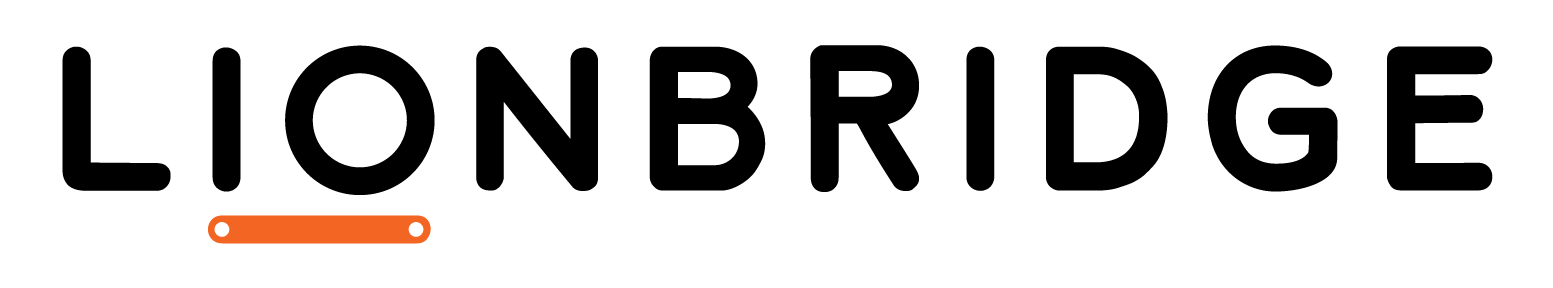
%20(1).png)
.png)
.png)
.png)





