Citrix to Windows 365 Migration
Struggling with complex Citrix to Windows 365 migrations? Rimo3 automates application discovery, compatibility testing, and deployment to simplify your journey while eliminating security risks.
Future-Ready
Struggling with complex Citrix to Windows 365 migrations? Rimo3 automates application discovery, compatibility testing, and deployment to simplify your journey while eliminating security risks.




Impossible Choices
Migrating from Citrix to Windows 365 means juggling hundreds of applications, testing compatibility, and managing packaging, all while maintaining user productivity. The traditional approach creates bottlenecks that delay your cloud transformation.
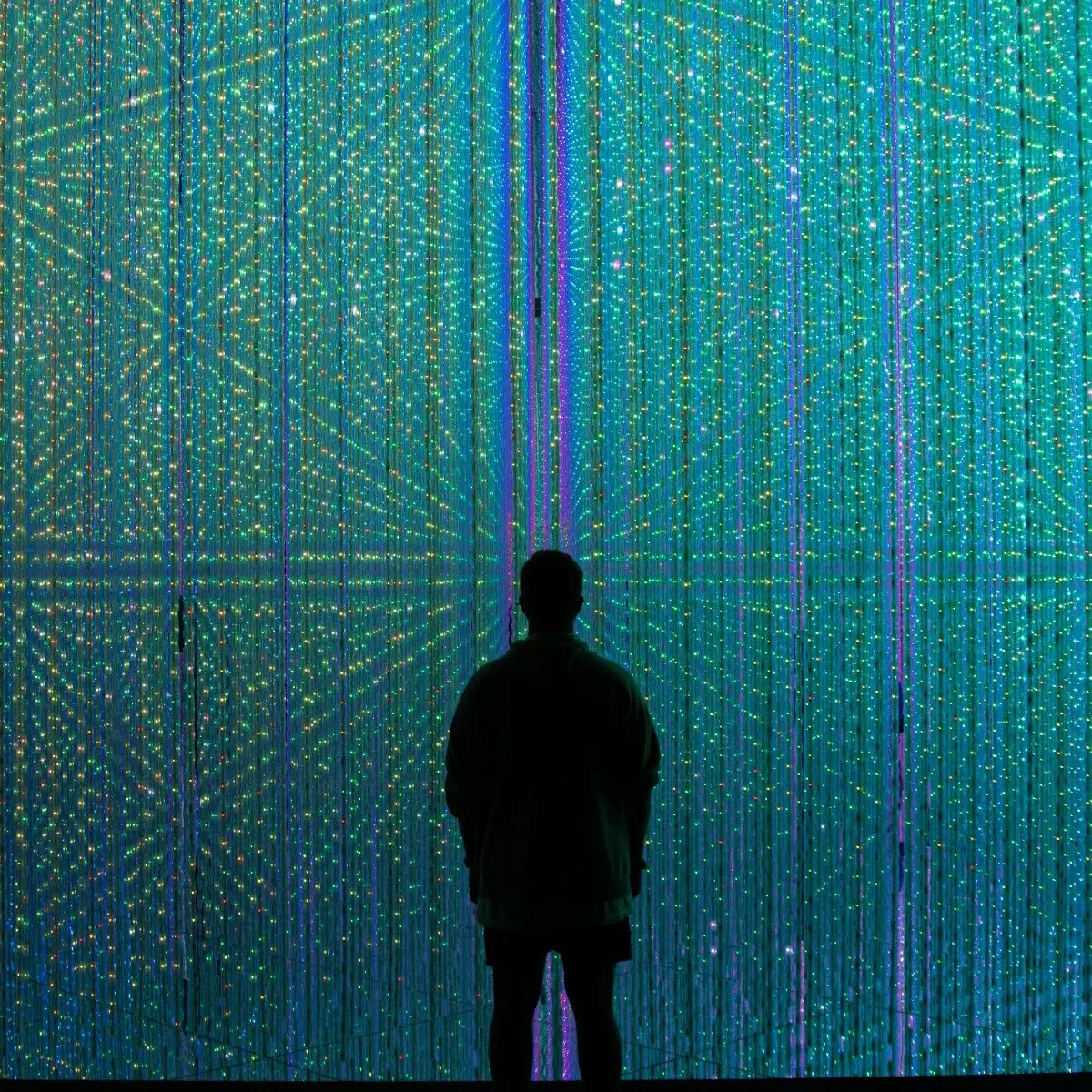
Intelligent Automation
Rimo3 eliminates manual effort with intelligent automation that accelerates application migration to Windows 365. Our platform discovers, tests, packages, and deploys applications to Intune with 90% less time and effort, giving you complete confidence throughout the process.

Application Management
Rimo3's platform transforms your migration with end-to-end automation. Discover and assess applications across your Citrix environment, automatically package them for modern formats like MSIX and Intune Win32, validate compatibility in your specific Windows 365 environment, and deploy with confidence—all while tracking progress with executive-ready dashboards.

Accelerate
Accelerate your Windows 365 adoption by reducing application migration time by over 90%. Eliminate manual testing and packaging tasks while ensuring compatibility across your environment. Gain visibility with real-time reporting and demonstrate clear ROI compared to time-consuming manual processes—all while maintaining security and user experience.

Simple
Purchase Rimo3 directly through the Azure Marketplace for simplified procurement, consolidated billing, and seamless integration with your existing Microsoft ecosystem.
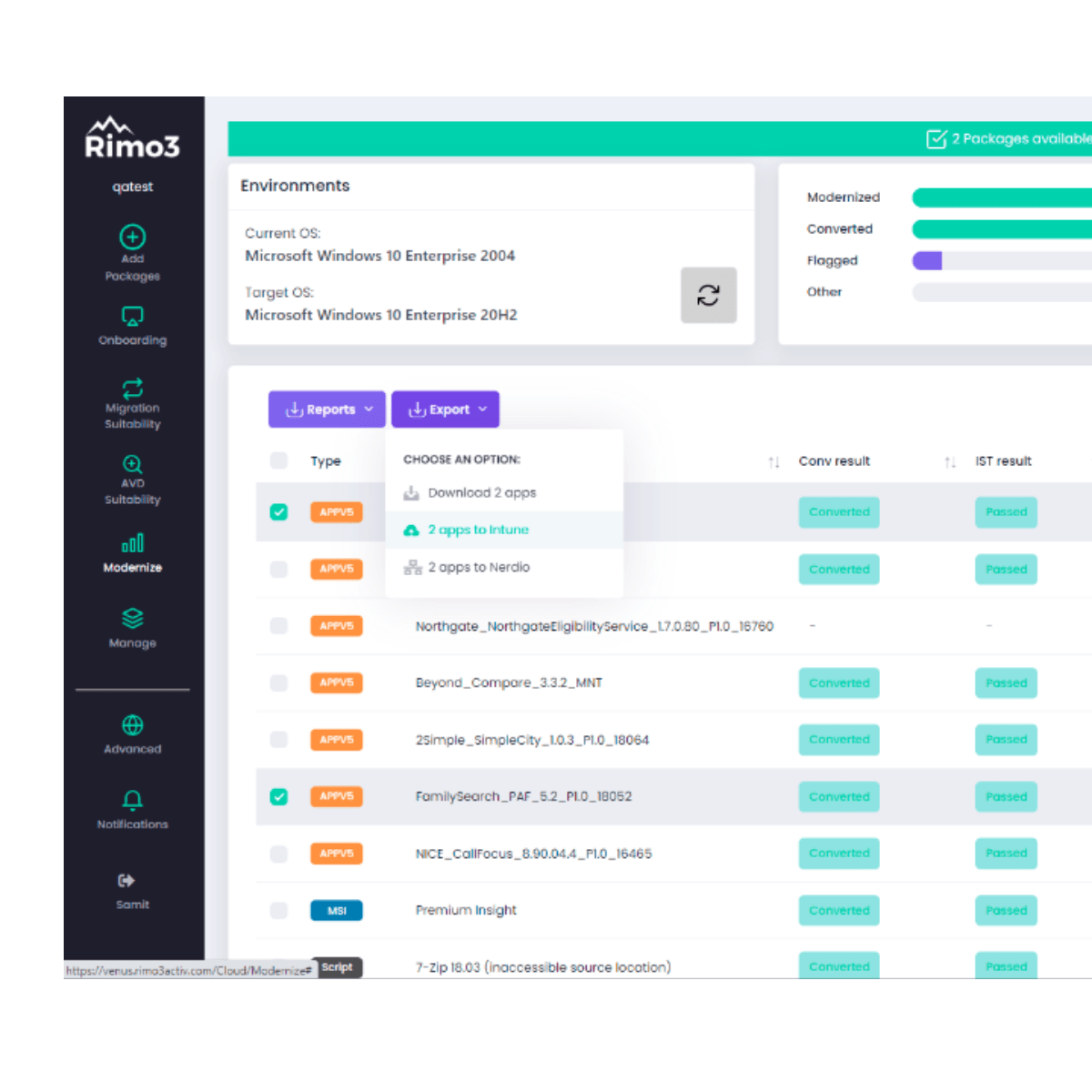
From OS upgrades and hardware refreshes to SCCM-to-Intune migrations, Rimo3 supports every step of your workspace modernization roadmap - delivering productive IT teams, happy employees, secure and compliant workspaces.
How does Rimo3 reduce the time required for Citrix to Windows 365 migration?
Rimo3 automates the most time-consuming aspects of migration, including application discovery, compatibility testing, packaging, and deployment. Our customers typically see a 90% reduction in migration time compared to manual methods, with Outokumpu successfully migrating 1,742 applications in just eight days versus an estimated four months using traditional methods.
Can Rimo3 help with both application migration and ongoing management after migration?
Yes. Rimo3 provides end-to-end capabilities from initial migration to ongoing management. After your Windows 365 migration, the platform continues to deliver value through automated application updates, security patch testing, and visibility into your application estate across cloud workspaces.
How does Rimo3 handle application compatibility testing for Windows 365?
Rimo3 tests applications against your specific Windows 365 environments, not generic templates. Our automated testing evaluates installation, launch, basic functionality, and uninstallation to identify potential issues before migration. This validation is documented for compliance purposes and can be integrated with user acceptance testing workflows.
What application formats does Rimo3 support for Windows 365 deployments?
Rimo3 supports both modern and traditional application formats including Intune Win32, MSIX, MSI, and App-V. The platform can automatically convert applications to the most appropriate format for Windows 365 and Microsoft Intune management.
Does Rimo3 integrate with Microsoft Intune for Windows 365 management?
A: Yes. Rimo3 has deep integration with Microsoft Intune. The platform can export packaged applications directly to Intune, complete with icons, detection methods, requirements, and dependencies. Rimo3 also provides enhanced Intune application management capabilities, including simplified bulk application assignment and management.
How does Rimo3 help maintain security during and after migration?
A: Security is central to Rimo3's approach. The platform validates applications against your security policies during migration, ensures proper packaging to prevent vulnerabilities, and provides ongoing patch testing to maintain security post-migration. This proactive approach prevents security gaps during transition periods.
Lorem ipsum dolor sit amet, consetetur sadipscing sed diam nonumy
Lorem ipsum dolor sit amet, consetetur sadipscing elitr, sed diam nonumy eirmod tempor invidunt ut labore et dolore magna aliquyam erat, sed diam voluptua. At vero eos et accusam et justo duo dolores et ea rebum. Stet clita kasd gubergren, no sea takimata sanctus est Lorem ipsum dolor sit amet. Lorem ipsum dolor.
Can Rimo3 help with concurrent migrations (e.g., Windows 11 and Windows 365)?
Absolutely. Rimo3 is designed to handle complex, multi-faceted migrations. You can simultaneously validate applications for Windows 11, Windows 365, and Intune management, maximizing efficiency and preventing duplicate work across related modernization projects.