
Eliminate uncertainty with Rimo3 Validate360™
Key features
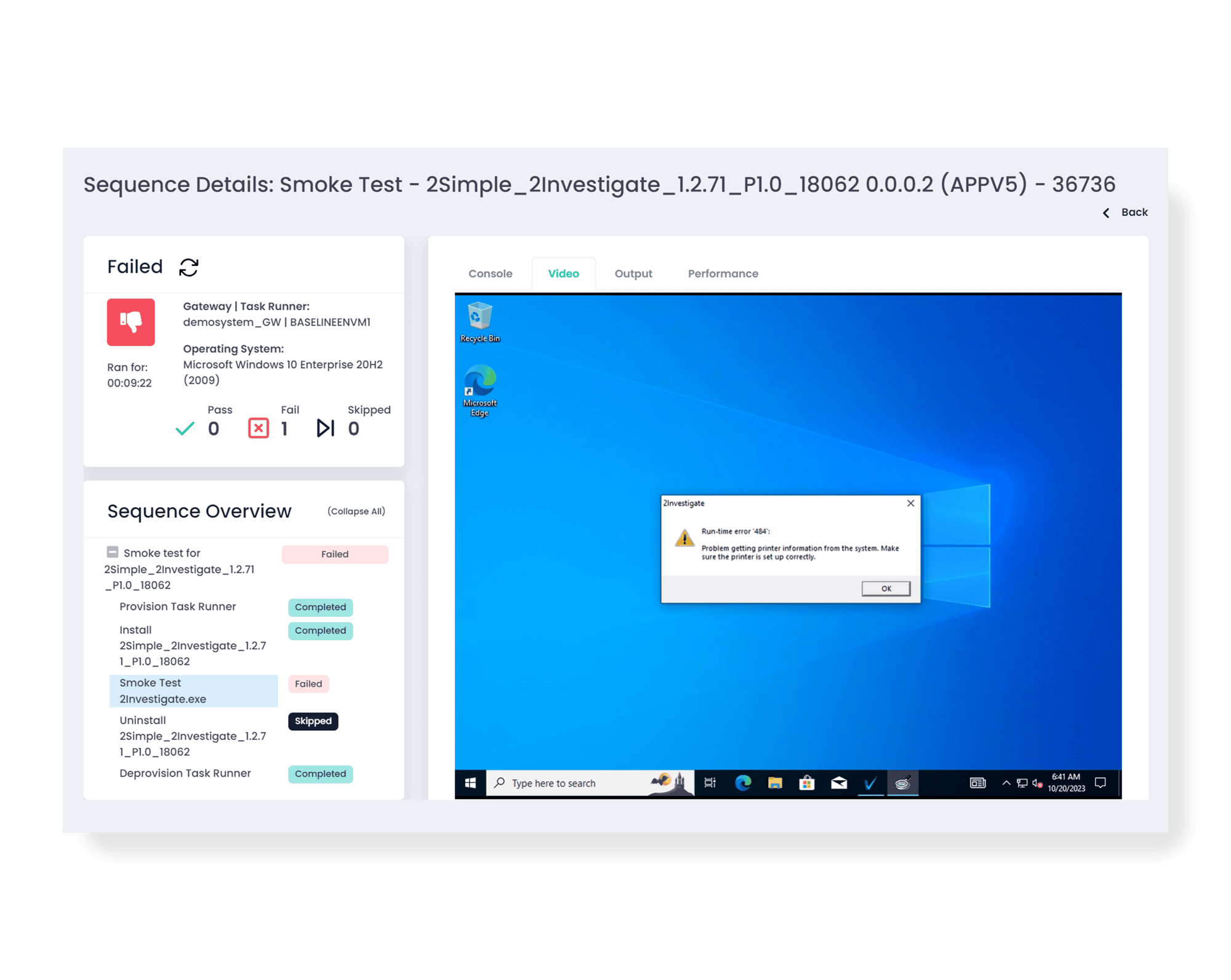
Patented Intelligent Program Smoke Test
Simultaneously analyze hundreds of applications with Validate360 and the patented Intelligent Program Smoke Test. See options for multichannel application delivery and automatically validate applications against changes, without needing a predefined script or knowledge of the application type. Essential for enterprises looking to modernize and migrate applications at scale. Gain insights into application delivery options, such as the latest version of Windows running on physical or Cloud PC. Learn which applications are suitable for Windows multi-session in Azure Virtual Desktop (AVD).
- Remove the need for manual effort by automating the validation of applications against target workspaces
- Simultaneously test applications across the latest version of Windows
- Identify applications that can leverage Windows multi-session pooled session hosts to reduce per-user costs of AVD devices
Custom OS image support for enhanced testing
Validate360 supports any Windows Operating System along with customized images of the Windows Operating Systems used in their infrastructure.
- Import support for Windows builds from Azure Marketplace, Azure Image Gallery, and Nerdio Manager for Enterprise
- Custom builds containing core applications and dependencies allow for testing that is more contextually relevant to your workspace
- Contextually aware testing incorporating both policy enforcement and security posture resulting in richer data results
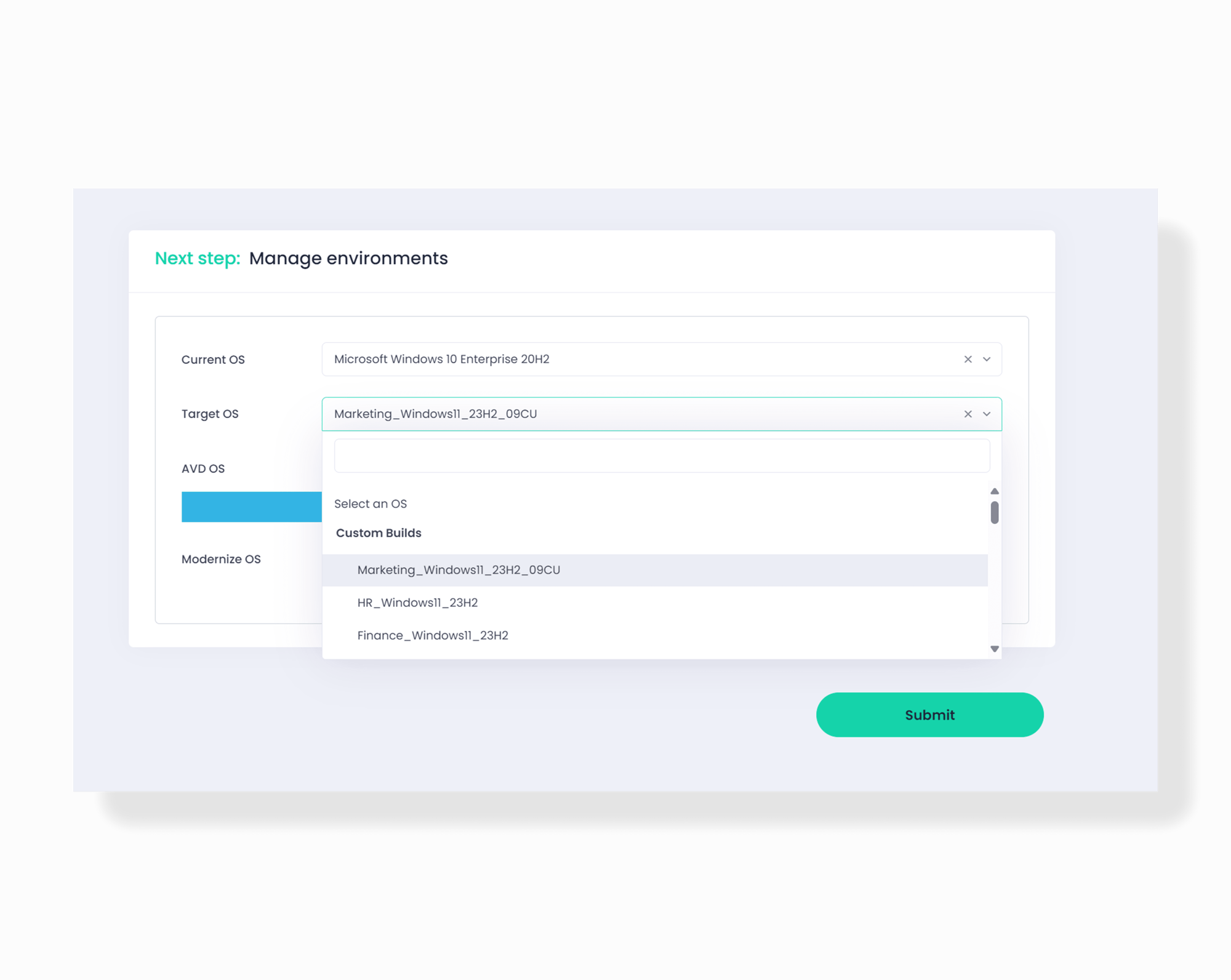
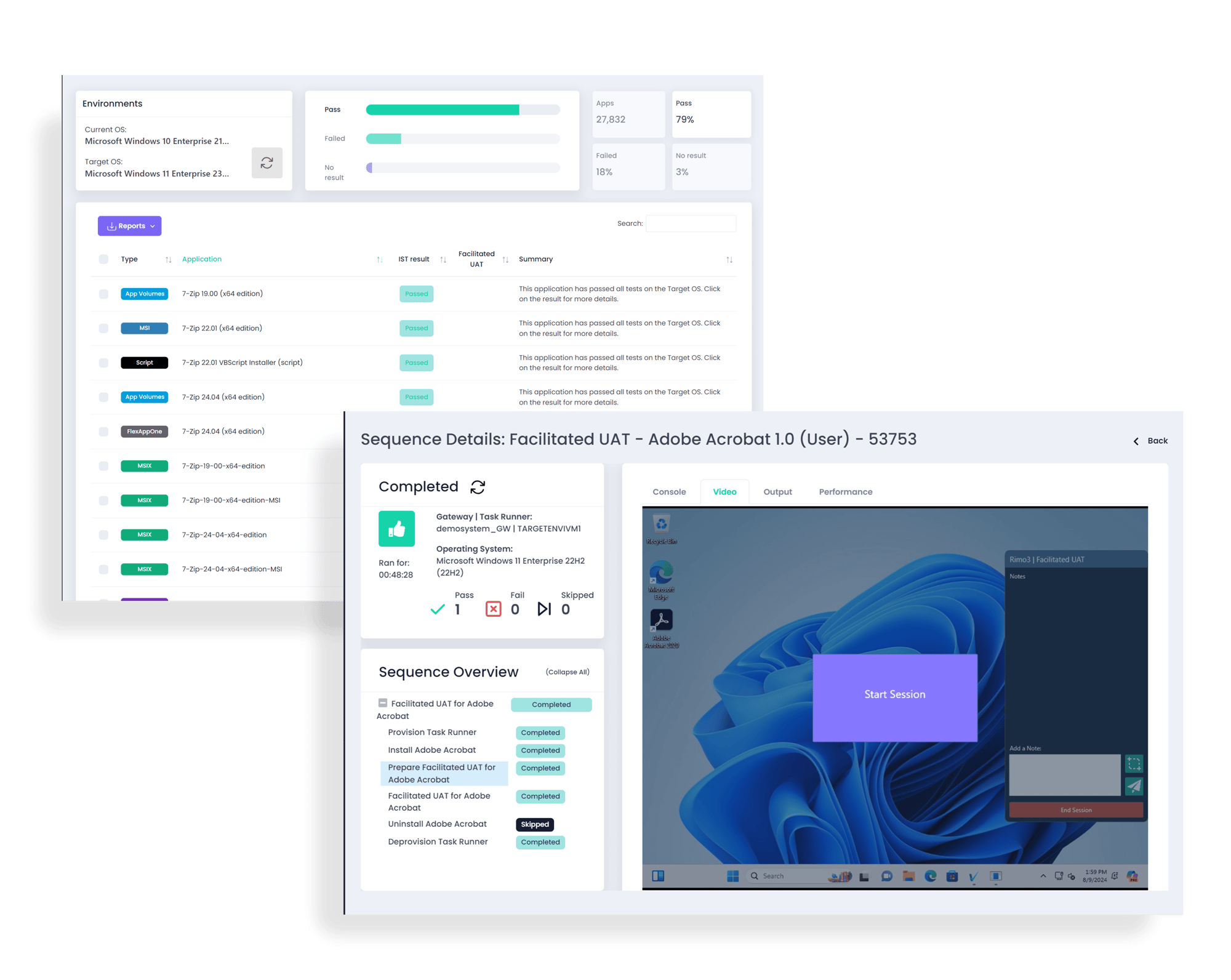
Comprehensive application analysis
The Intelligent Program Smoke Test data results provides evidence that application packages install and run successfully in desired environments. For applications that fail the process, Validate360 provides detailed console output, video, and screenshot evidence to support and accelerate successful deployment. Simulate application behavior on custom builds to forecast success or issues in deployment.
- Log performance counters to measure impact and confirm uninstall behaviors and deprovisioning
- Offer pre/post impact migration reporting to assess the effect of changes before deployment
- Facilitate user acceptance testing (UAT) of the most critical applications with full audit trail and centralized results. Validate360 leverages the same Rimo3 automation technology to remove as much manual effort as possible for the end user
Public API for extended integration
Validate360 includes a public API that allows enterprises to integrate application validation test results with business intelligence platforms and other third-party systems, enabling simpler decision-making and reporting across the organization.
- Integration support with platforms like Microsoft Power BI, Tableau, Splunk, Microsoft Excel, and Migration Studio
- Facilitate faster decision-making by leveraging the platforms application data
- Enable extended reporting capabilities for more informed strategic planning
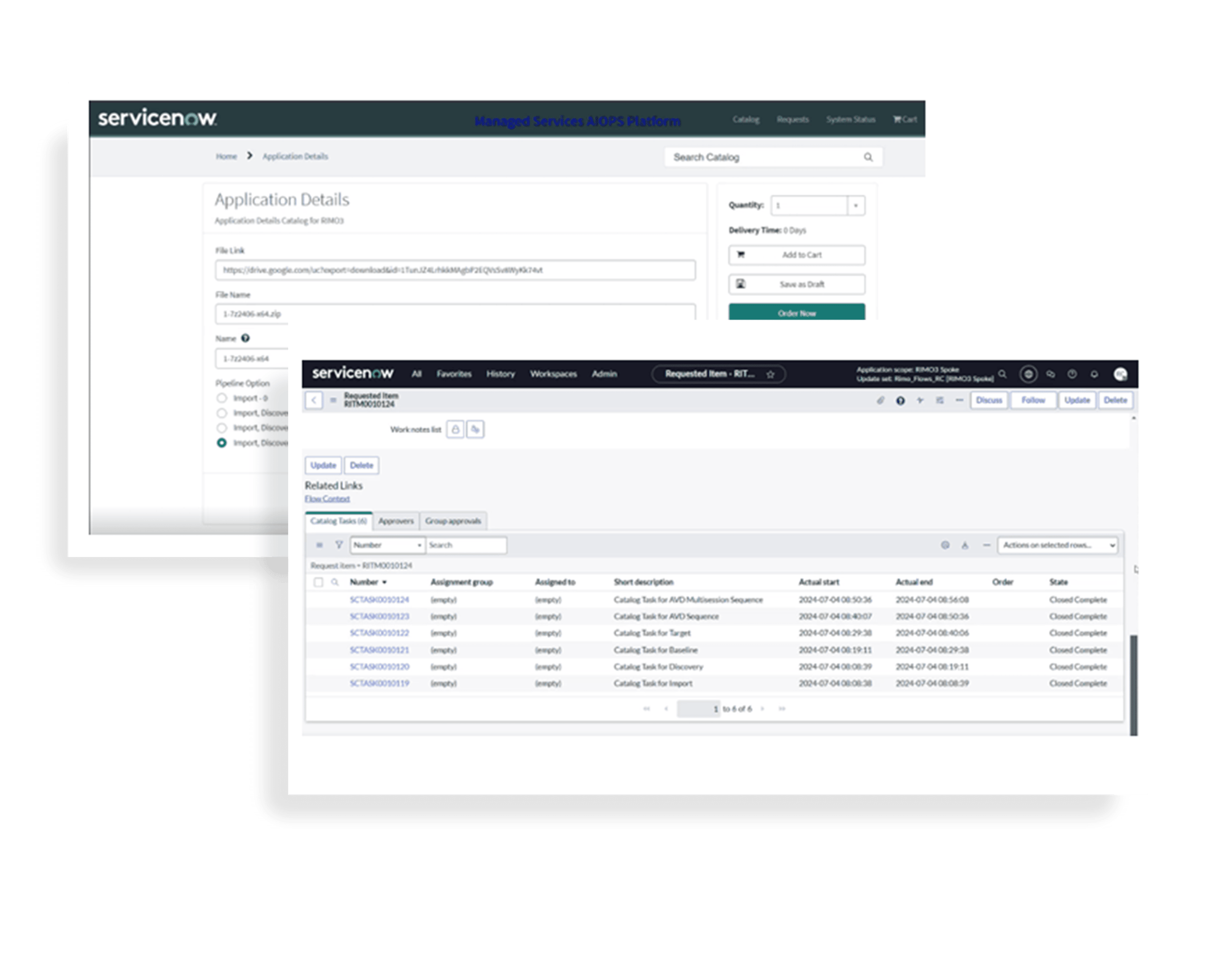
Frequently asked questions
What is the Multi-Session Intelligent Program Smoke Test, and how does it benefit my enterprise?
The Rimo3 Multi-Session Intelligent Program Smoke Test is a patented technology that simulates the execution of applications across multiple user sessions on a multi-session-capable version of Windows. It provides insights into application validation, compatibility and performance, helping enterprises reduce costs by leveraging shared session hosts.
Can Validate360 be used with custom OS images?
Yes, Validate360 supports custom OS images, allowing enterprises to validate Windows applications in environments that mirror their production setup, helping ensure accurate and relevant testing results.
How does Validate360 integrate with other business intelligence platforms?
Validate360 offers a public API that enables integration with platforms like ServiceNow, Tableau, Splunk, Microsoft Power BI, and more. This integration allows enterprises to extend their reporting capabilities and make faster, more informed decisions.
What types of applications can Validate360 test?
Validate360 facilitates application validation testing across a wide range of applications, including those in MSI, EXE, MSIX, App-V, and script-based formats. The platform is designed to validate application compatibility across different OS combinations and migration scenarios.
How does Validate360 reduce the time and effort required for application testing?
By automating the application validation testing process through its patented Intelligent Program Smoke Test technology, Validate360 eliminates the need for manual testing in a lab environment. This reduces the time spent on testing from weeks or months to just a few hours.

Discover the entire Workspace360 suite
-
Identify applications to be tested and where they can be deployed, to deliver the right applications to the right user and platform.
-
Automate the analysis, creation and editing of application packages. Convert packages into modern formats, then export directly to delivery platforms.
-
Automate and validate updates for third-party application patches for Microsoft Intune. Keep up to date and reduce the attack surface.